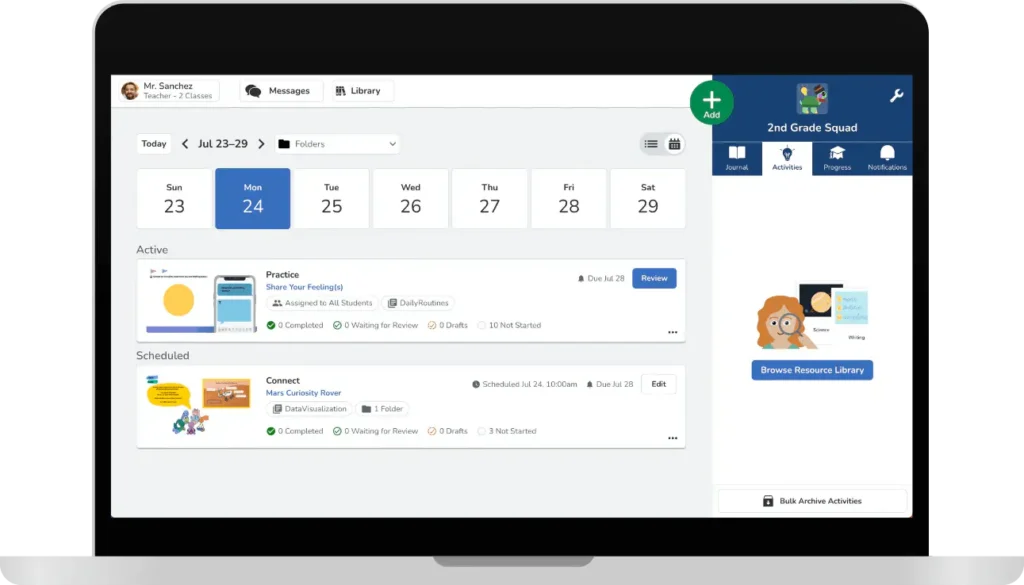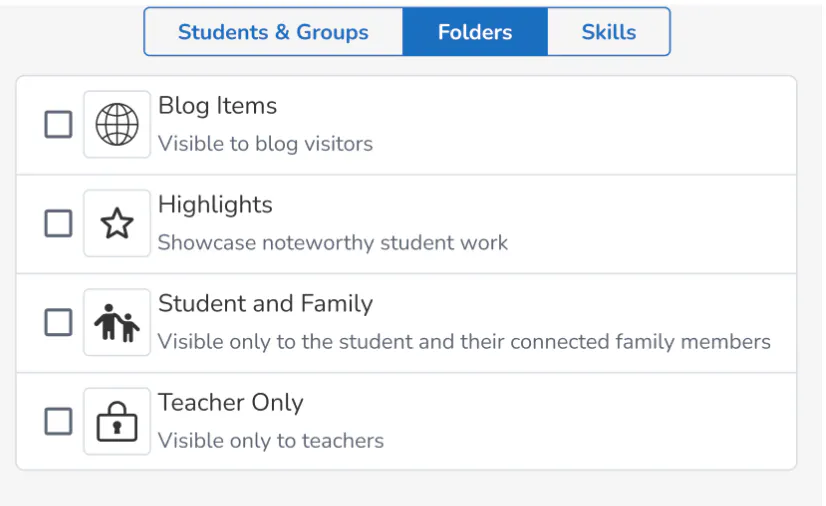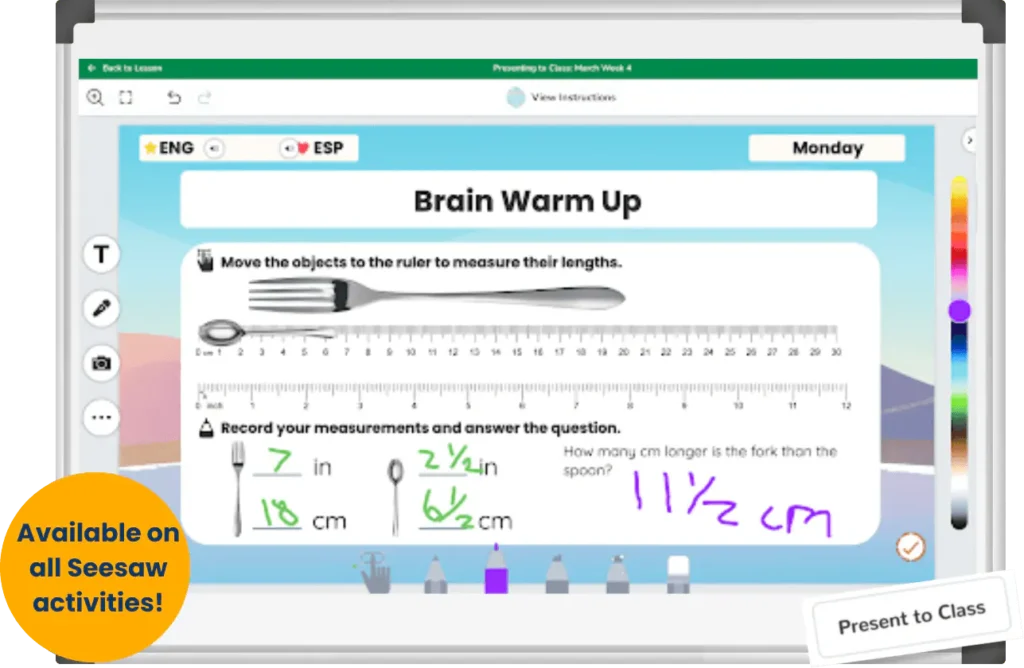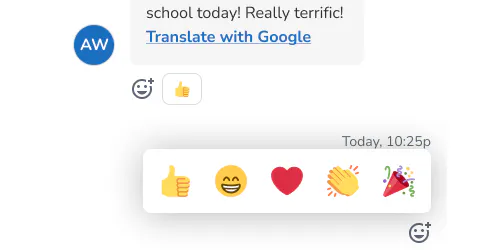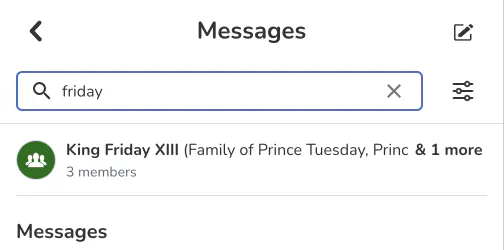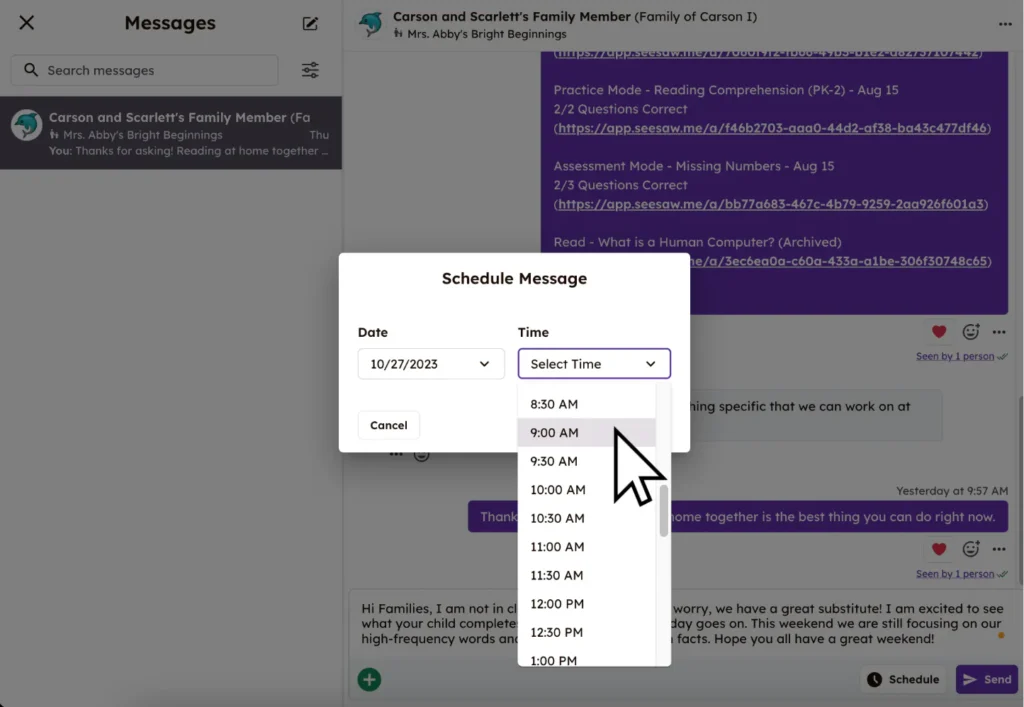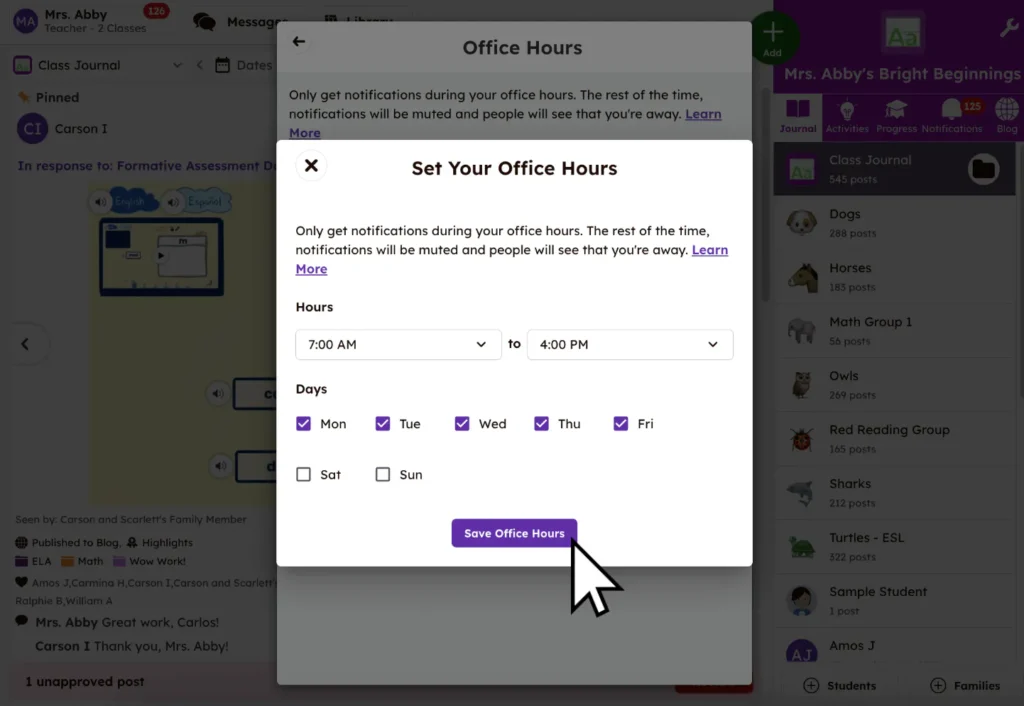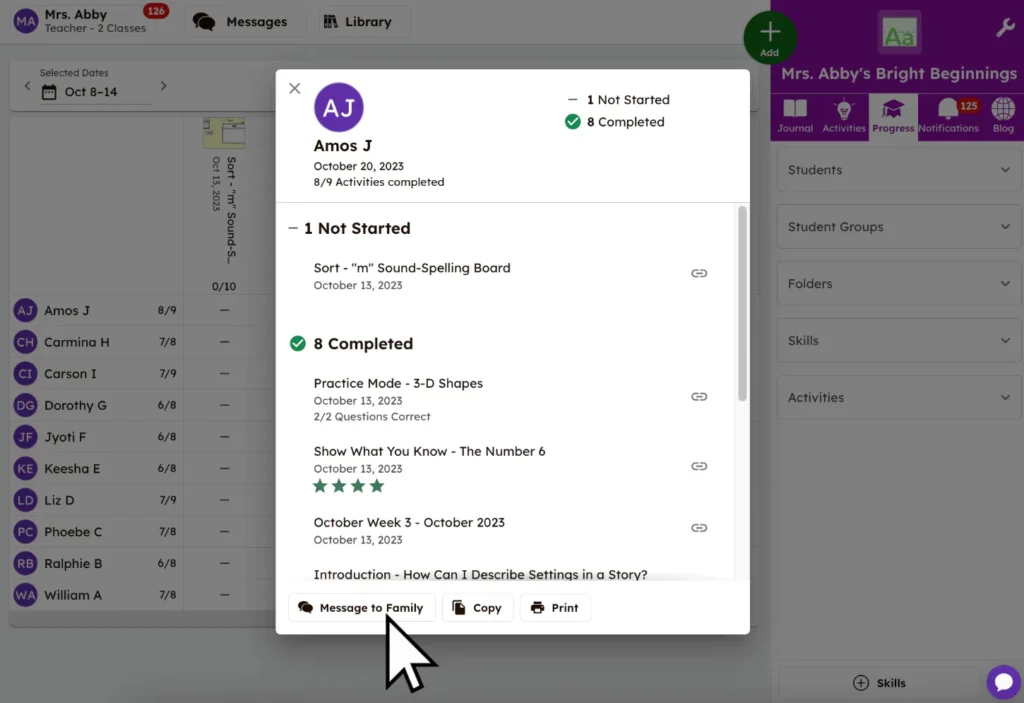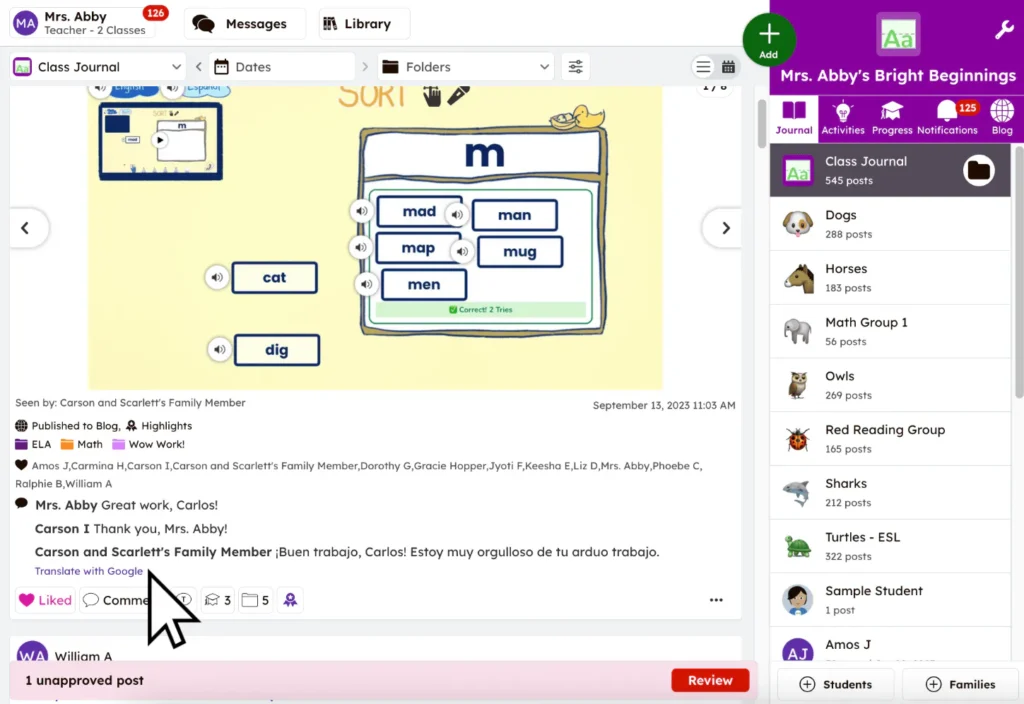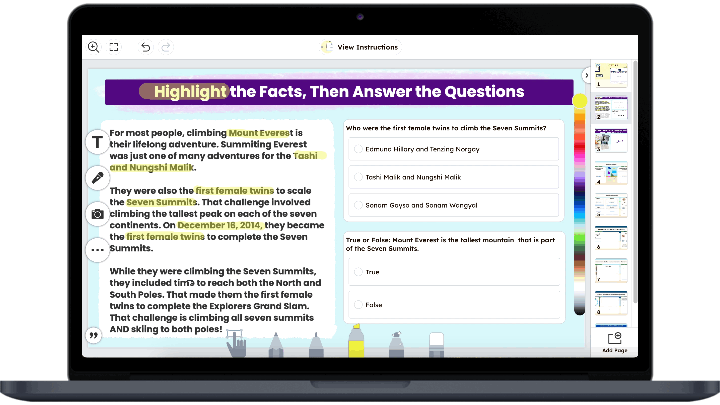
Instructional Insights that Drive Deeper Learning
Combine the time savings of auto-grading with the power of multimodal tools to get deeper insights into student learning and provide targeted support and guide instruction.
- Quickly gauge student understanding by adding auto-graded multiple choice, true/false, poll, and drag & drop questions to any Seesaw assignment
- Detailed reporting enables responsive instruction & differentiation
- Practice mode allows students to receive immediate feedback and correct misconceptions on the spot
- Save time by searching for pre-made questions and by using ready-to-assign lessons with new formative assessment questions in the Seesaw Library